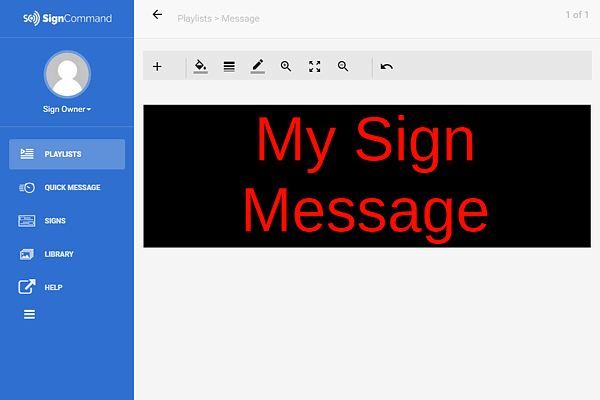
At Stewart Signs, our focus is complete customer satisfaction. Whether it's our comprehensive video tutorials or other software or hardware documentation, we'll help keep your sign up and running to achieve your goals.
For training, issues and questions about the software used to control your LED sign.
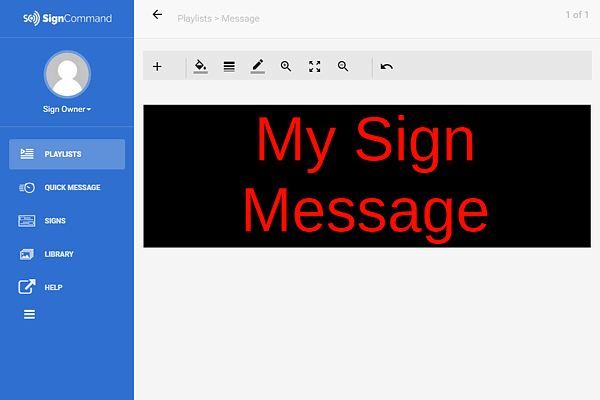
Our cloud-based sign software used with most LED signs shipped in 2017 or later.
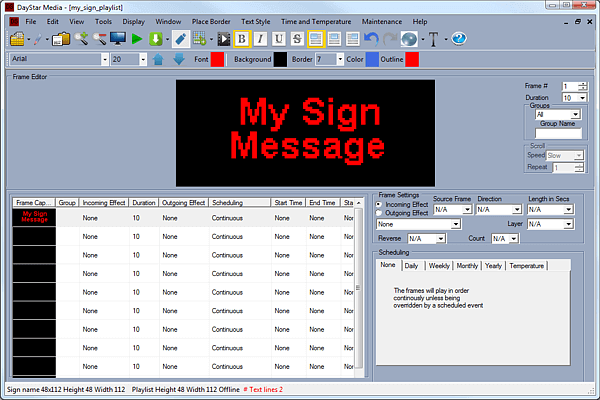
Used to control all DayStar and some TekStar LED signs shipped prior to 2017.
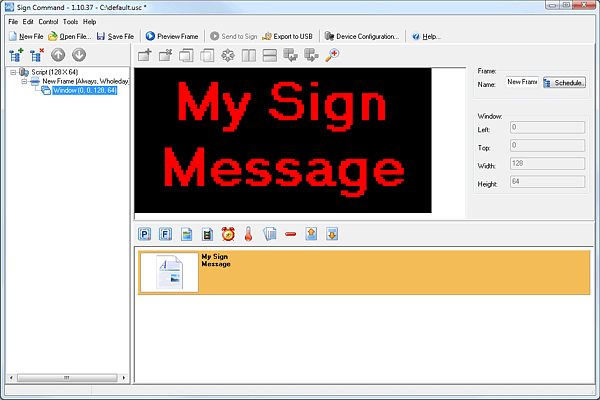
Used to control most TekStar LED signs shipped prior to 2015.
Is your software not shown? View all software.
For questions and support for the hardware components within your sign.
Replacing LED display components and installing or troubleshooting communication methods.
Opening your sign's vandal cover, calculating your sign message and ordering replacement parts.
Opening sign cabinets, replacing lamps, removing graffiti and general cleaning instructions.
Instructions on receiving and installing your new sign.
Learn what to expect during the shipping process and track your sign during delivery.
Instructions on how to install your sign hardware depending on its mounting method.
Other information and materials for sign owners.
Find files such as PDF manuals and utility applications for your sign.
Find replacement parts or sign accessories for purchase or for warranty service.
With this program, you can receive $250 for each referral to a local organization.
If you still haven't found what you need, please use one of the following methods to contact us.
To open a new request for issues or questions regarding your sign, please submit a ticket. A technician will answer your question through email or via the phone.
If you would like to speak with the scheduling agent or your sign has been damaged during shipping, please contact us on our dedicated toll-free support number.